Replacing the Maintenance Cartridge
Compatible Maintenance Cartridges
For details on compatible maintenance cartridge, see Maintenance Cartridge.
Precautions When Handling Maintenance Cartridge
Take the following precautions when handling the maintenance cartridge.
 Caution
Caution
-
For safety, keep maintenance cartridge out of the reach of children.
-
If ink is accidentally ingested, contact a physician immediately.
 Important
Important
-
Do not remove the maintenance cartridge except to replace it. Ink may leak out.
-
Do not remove a maintenance cartridge during initialization immediately after turning on the printer, during print head cleaning, while ink is being drawn out, or during initialization immediately after replacing the maintenance cartridge.
The maintenance cartridge may become damaged or ink may leak out.
-
To prevent ink from leaking from a used maintenance cartridge, avoid dropping the cartridge or storing it at an angle. Otherwise, ink may leak and cause stains.
-
Ink adheres to the top of the maintenance cartridge after it has been used. Handle the maintenance cartridge carefully during replacement. The ink may stain clothing.
How to Replace a Maintenance Cartridge
If a message indicates you should replace a maintenance cartridge, check the message details and go to step 4.
-
Select
 Maintenance on the HOME screen.
Maintenance on the HOME screen. -
Select Maintenance cartridge info.
-
Select Replace.
The confirmation screen will appear.
-
Confirm the message, select Yes.
-
Prepare a new maintenance cartridge, and then select OK.
-
Open the maintenance cover.

-
Push up the lock lever (A) with your finger.
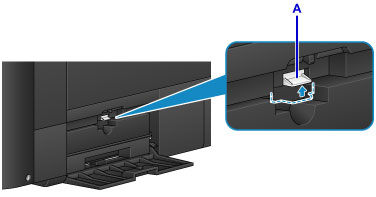
-
Remove the maintenance cartridge.
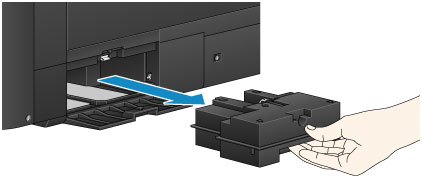
 Note
Note- Dispose of the used maintenance cartridge in accordance with local regulations.
-
Insert the new maintenance cartridge straight into the slot.
Align the four corners of the maintenance cartridge with the slot as shown in the figure below.

 Important
Important-
Do not touch the terminal (B) of the maintenance cartridge.
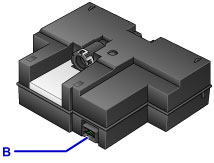
-
-
Push down the lock lever (A) to lock the maintenance cartridge.
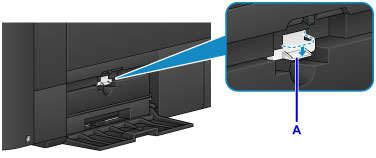
-
Close the maintenance cover.

